One of the most common symbols that people use for denoting temperature is the degree symbol. It looks like ” ° ” and widely used all over the world. However, with all things going digital, typing this symbol is another technical aspect. As per the design is concerned, it is effortless to draw a small circle on paper. But the same thing may not be that easy when typing on a device. Therefore, to draw the degree symbol, you have to know the exact procedure.
It is of immense importance for people writing weather reports or travel bloggers. Moreover, when you are out, knowing the weather forecast is a major thing. In such circumstances also, you need to type the degree symbol on your smartphone. If this is what you wanted to know, read the content and get all your answers.
Multiple Ways To Use The Degree Symbol
The importance of typing the degree symbol grew so much with the advent of smartphones. Now the process is definitely not the same in every kind of phone. Therefore, you have to know the exact procedure applicable for the Android as well as the iPhone. Do you wish to explore more on this topic? Continue to read the complete article. It is now straightforward to enter the trickiest characters on your mobile or laptop. Anything and almost everything is available with a click, in current times. Make sure to learn the way of entering the symbol and not spell the word ‘degrees’ in words. This will definitely be exciting and also save your time.
Here we present the steps to use the degree symbol in various types of phones and computers. Take a glance and grab the process immediately.
 For Androids
For Androids
Basically, in smart devices, you don’t really have to type the degree symbol. Therefore, you just need to find the sign from the right. Click on it, and the character will come on the screen. Isn’t that too easy? If you possess an Android device, follow these instructions;-
- Find the section of Numbers and Symbols on the digital keypad
- Look for the symbol ” ° “
- Now press on it, and it will instantly come to the respective place
 For iPads and iPhones
For iPads and iPhones
The option for finding the degree symbol is a little different for Apple users. In the case of iPads and iPhones, do these things;-
- On the keypad, find out and press the zero symbol ‘0’. Continue to hold it until the degree symbol appears above it.
- Now select ” ° ” among several other symbols
Desktop or Laptop
The ways are different for the laptops and desktops. This is mainly because of the versions and the models. However, we project some of the standard techniques in entering the degree symbol.
- Microsoft Word: For MS Word, you can type the degree symbol in a variety of ways. The easiest method is to select the ” ° ” from the Symbol option. To get this option, you have to click on the Insert tab. You will find the option “Symbol” with a Greek logo just below the Equation option. If you cannot find the symbol, select More symbols. You will get what we were looking for.
- Character Map: You can make good use of the Character Map for entering the degree symbol. It may be available in Advanced View. Click on the symbol, select copy, and then paste it on the concerned place.
- Numeric Keypad: It is more popular on desktop computers. Moreover, this method was prevalent in the old times. The two relevant shortcuts are
- Alt+0176
- Alt+248
For Mac
The common practice of inserting degree symbol is the same anywhere in Macbooks, including MS Word. The combination is Shift+Option+8 keys.
FAQ
Can I just type the Degree Symbol on MS Word with one click?
It is absolutely possible. Take the cursor to the Insert tab and click on the symbol.
How to insert degree symbol in MS Excel?
It is available under the Insert Tab in the Symbols section.
Is it possible to type degrees in symbolic form in Google sheets?
The quickest way is:-
- Select the particular cell
- Double click on it or press F2 for editing
- Now press Alt+0173
Conclusion
From the above information, it is now clear to you how to enter the degree symbol. So, even a beginner can comfortably type it without any help. Try these methods today as per the device you have. It is really overwhelming to do something new for the first time.

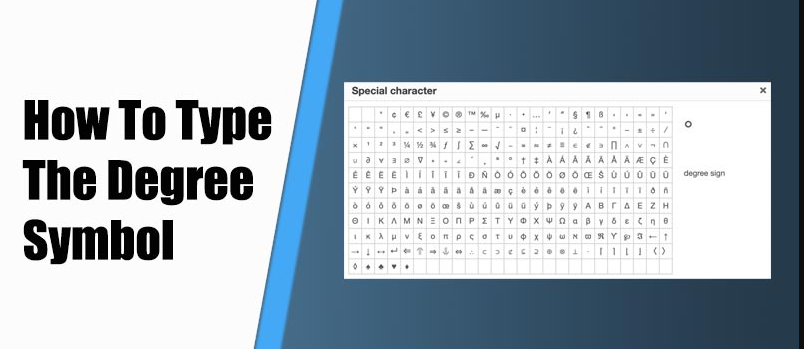
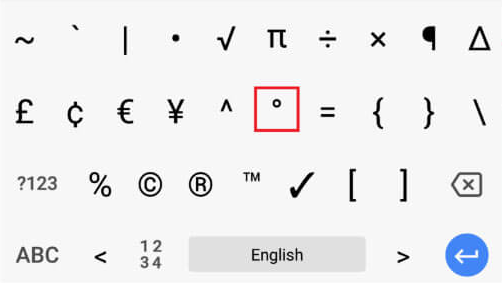 For Androids
For Androids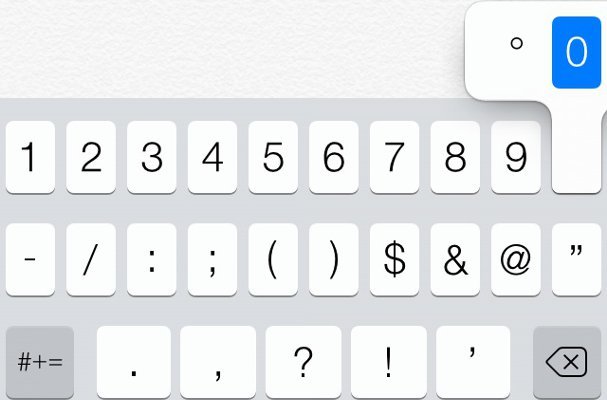 For iPads and iPhones
For iPads and iPhones